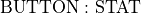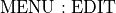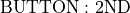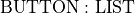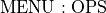STATPLOT: Geometric Histogram#
Introduction#
In a previous section (TODO: link), we introduced the Geometric Distribution. We took a look at the geometPDF function, the probability density function, and the geometCDF, the cumulative distribution function on our TI-83/84 family of calculator. These functions give us quick ways of calculating probabilites for a Geometric Random Variable.
Recall a Geometric Random Variable counts the number of binary trials until a success occurs, where a success occurs in a single trial with probability and a failure occurs in a single trial with probability. The probability density function for a Geometric Random Variable is given by,
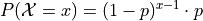
The domain of this function is defined on all integer values greater than or equal to 1, i.e.  . This means the there is non-zero probability for all values of x greater than 1. However, the Geometric PDF still represents the probability distribution of a random variable, and for this reason, the sum of probabilities for
. This means the there is non-zero probability for all values of x greater than 1. However, the Geometric PDF still represents the probability distribution of a random variable, and for this reason, the sum of probabilities for  cannot exceed 1. Therefore, we expect the probability of x assuming a particular value should go to 0 as the value of x goes to infinity.
cannot exceed 1. Therefore, we expect the probability of x assuming a particular value should go to 0 as the value of x goes to infinity.
Activity#
Let us verify this is the case by plotting a histogram of the Geometric Distribution for the cases where 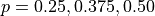 . In order to do this, we will need to generate a list that represents the domain of a Geometric Random Variable. As we just mentioned, the domain of a Geometric Random Variable is infinite, so we will approximate its domain with a suitably large list of values.
. In order to do this, we will need to generate a list that represents the domain of a Geometric Random Variable. As we just mentioned, the domain of a Geometric Random Variable is infinite, so we will approximate its domain with a suitably large list of values.
Create a sequence of the first 50 natural numbers starting at 1 and store the result in 
.
.. topic:: Sequence Editor
.
.. topic:: Sequence Editor
To insert a sequence into
, type in the following commands into a TI-83/84 calculator.
This will bring up the List Editor. Use the arrow keys to navigate to the formula bar and press ENTER to start typing a formula,
(insert picture of sequence editor)
Question #1
Compute the sum of the first 50 natural numbers.
Hint
Use the sum function!
Excellent. This list will represent the (truncated) domain of the Geometric Random Variable. Let’s start with  . We need to compute the value of the Geometric PDF for every element of the list we just generated.
. We need to compute the value of the Geometric PDF for every element of the list we just generated.
Go to STAT > EDIT and select the formula bar for . Go to 2ND > DISTR > E: GEOMETPDF to bring up the Geometric Probability Density Function editor. Pass in the following arguments,
Question #2
What is the mean (expected value) of the Geometric Distribution when
 ? Round to three decimal spots.
? Round to three decimal spots.What is the median of the Geometric Distribution when
 ? Round to three decimal places.
? Round to three decimal places.
Create a relative frequency histogram using  as your XLIST and
as your XLIST and  as your FREQ.
as your FREQ.
Hint
Ensure you have a viewing WINDOW set to,
XMIN: 0
XMAX: 25
XSCL: 1
YMIN: 0
YMAX: 0.5
YSCL: 1
Question #3
Write a few sentences describing the distribution. Be sure to include descriptions of shape, center and variability.
Use the technique just described to generate a new list in  that represents the Geometric Distribution with
that represents the Geometric Distribution with  . Then, generate a second new list in
. Then, generate a second new list in  that represents the Geoemtric Distribution with
that represents the Geoemtric Distribution with  .
.
Question #4
What is the expected value of the Geometric Distribution when
 ? Round to three decimal places.
? Round to three decimal places.What is the expected value of the Geometric Distribution when
 ?
?
Create histograms for all three Geometric Distributions stored in  and
and  .
.
Question #5
Compare and contrast the distributions when 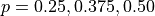 . What happens to the Geometric Distribution as the parameter
. What happens to the Geometric Distribution as the parameter p gets larger? Explain what this means in terms of the Geometric Random Variable.
Solutions#
TODO: jquery these into hidden elements.
1: 1275
2a: 4
2b: 3
4a: 2.667
4b: 2