Basics#
Python is made up of functions and variables. Everything in Python is either one or the other.
Tip
As you read through this page, open an IDLE shell and try out the commands yourself.
Docstrings#
Important
Anytime a lab asks you to answer a question that requires a written response, write your answer in a docstring! All of your work should be done in the py file.
Comments annotate code. Docstrings annotate scripts. A docstring is a special type of comment that provides a quick summary of everything that is happening in a script. As an example, save the following snippet as a file named example_docstring.py,
"""This is a docstring comment. It explains what the whole script is doing.
"""
# This is a normal comment. It explains what the line below it is doing.
print("hello world")
Output:
hello world
After you save the file, open up a Linux terminal and type,
python3 -m pdoc example_docstring
You will see the docstring content get printed to screen. This allows programmers, such as yourself, to quickly determine what a script is doing without executing the code.
Warning
This command won’t work on your computer yet. We need to install some things.
When you write a docstring for your projects, use the following format,
"""
Project <Name>
==============
<Your Name>
-----------
Date
****
This is where your preamble will go. Explain what your script does here.
1. Label each problem in your docstring.
2. If your problems aren't labelled, you will lose points.
"""
# this is a difficult math problem
x = 2 + 2
print(x)
Variables#
A variable is a stored piece of data. A variable has a type that is determined by the form of the data, called the data type.
Every variable must be assigned a value in order to be used. A value assignment occurs when you type an expression of the form,
x = y
The left hand side, x, is the name of the variable. The right hand side, y, is the value of the variable. The order in which the name and value appear is important: the name of the variable always occurs on the left hand side and the value of the variable always occurs on the right hand side. The equals sign in between them is the assignment operator; it assigns the value of y to x.
Warning
The assignment operator = is not exactly the same as the equals signs from Algebra, but it is similar. With an assignment, we are not equating two expressions. Instead, we are assigning the value of the right hand side to the left hand side.
Strings#
- Definition
Data that represents text are called strings. A string is enclosed by double quotes “” or single quotes ‘’,
var = "hello world"
another_var = 'this is a sentence'
print("these are strings: '", var, "'' & '", another_var, "'")
Output:
these are strings: ‘hello world’ & ‘this is a sentence’
Integers#
- Definition
Data that represents whole numbered quantities are called integers.
a_number = 5
another_number = 15
print("these are integers: ", a_number, ", ", another_number)
Output:
these are integers: 5, 15
Floats#
- Definition
Data that represents numerical quantities with decimals are called floats.
n = 100.00000001
m = 25.76
print("these are floats: ", n, ", ", m)
Output:
these are floats: 100.00000001, 25.76
Tuples#
- Definition
Tuples are ordered pairs of variables.
pair = (1, 2)
another_pair = ("dog", "cat")
print("these are tuples: ", pair, ", ", another_pair)
Output:
these are tuples: (1,2), (‘dog’, ‘cat’)
Note the variables in the tuple do not have to be numbers.
You can access the values in a tuple the same way you access elements of a list, using the index of the value you want and the [] notation,
pair = ("android", "iphone")
print("this is the x variable in the ordered pair: ", pair[0])
print("this is the y variable in the ordered pair: ", pair[1])
Output:
this is the x variable in the ordered pair: ‘android’
this is the y variable in the ordered pair: ‘iphone’
Lists#
- Definition
Lists are ordered collections of variables.
example_list = [ "Led Zeppelin", "Pink Floyd", "The Beatles" ]
The index of an element in a list is the order that it appears, starting at 0. In other words, the first element in a list is indexed at 0, the second element at 1, the third element at 2, … , the n th element at n-1. You can access the value of an element by using [] brackets and the element’s index,
print("this is a whole list: ", example_list)
print("this is the first element of a list: ", example_list[0])
print("this is the second element of a list: ", example_list[1])
print("this is the last element of a list: ", example_list[2])
print("this is also the last element of a list: ", example_list[-1])
Output:
this is a whole list: [‘Led Zeppelin’, ‘Pink Floyd’, ‘The Beatles’]
this is the first element of a list: Led Zeppelin
this is the second element of a list: Pink Floyd
this is the last element of a list: The Beatles
this is also the last element of a list: The Beatles
The variables in a list need not be the same type,
unlike_list = [ "red", 5.67, "blue", "green" ]
print("lists can have different types of elements: ", unlike_list[0], ", ", unlike_list[1])
Output:
lists can have different types of elements: red, 5.67
You can determine the length of a list, i.e. how many elements are in it, using the len() function,
my_list = [ 1, 2, 3, 4, 5, 6, 7 ]
print("length of list: ", len(my_list))
Output:
length of list: 7
Arithmetical Operations#
Most of the arithmetical operations in Python are exactly what you would expect them to be. The only operation whose symbol may be surprising is Exponentiation.
Addition#
7 + 3
Output:
10
Subtraction#
10.45 - 3.2
Output:
7.249999999999999
Important
Python uses floating point arithmetic. If the output above is surprising, read through the documentation about floating point arithmetic to understand what is going on.
For this class, it is not necessary to understand why this doesn’t exactly equal 7.25; it is only necessary to be aware of this limitation.
Multiplication#
5 * 76
Output:
380
Division#
68 / 5
Output
13.6
Exponentiation#
5 ** 2
Output:
25
Logical Operations#
Equivalence#
The equivalence operator is used to test the truth-value of expressions. The syntax for using it is,
<expression A> == <expression B>
Note
The angular brackets <> are not part of the code. They tell you where to place your code. In other words, the <> represent the grammatical rules for equivalence.
A simple example is given below,
variable = "a sentence"
true_test = (variable == "a sentence")
false_test = (variable == 4.5)
print(true_test)
print(false_test)
Output:
True
False
This example is contrived to illustrate the operator and how it works, but in practice, the equivalence operator will be used in conjunction with Filtering to parse data sets. It will also pop up again once we introduce Control Structures.
List Operations#
The operations in the previous section dealt with Floats and Integers. In other words, the operations in the last section applied to numbers. Python has many operations that can be applied specifically to Lists.
Slicing#
Slicing a list is Python’s way of breaking a list into a smaller sub-list (an especially useful technique in the domain of statistics!). The general syntax of slicing is given below,
list[<start index : optional> : <end index : optional>]
Important
The angular brackets <> are not part of the code. They represent the grammatical rules for list slicing.
Where <end index> is always exclusive, i.e. is not included in the slice. For example,
data = [ "a", "b", "c", "d"]
sliced_data = data[1:3]
print(sliced_data)
Output:
[‘b’, ‘c’]
The commands above will print to screen the elements starting at the second index up to, but not including, the fourth index.
Important
Remember the first index of a list is 0!
In other words, if you execute the given commands, you will see the list ['b', 'c'] print to screen.
Try to figure out what the next example will print to screen before pasting it into an IDLE notebook,
data = [ "A", "B", "C" , "D"]
sliced_data = data[0:2]
print(sliced_data)
Solution
Output:
[‘A’, ‘B’]
If you leave out the <start index>, it is understood to be 0,
data = [ "dog", "cat", "fish" ]
sliced_data = data[:2]
print(sliced_data)
Output:
[ ‘dog’, ‘cat’]
Likewise, if you leave out <end index>, it is understood to be the (last index + 1),
data = [ "dog", "cat", "fish", "hamster", "bearded goat"]
sliced_data = data[1:]
print(sliced_data)
Output:
[‘cat’, ‘fish’, ‘hamster’, ‘bearded goat’]
We can use slicing in conjunction with the len() function to remove data from the start and end of a data set,
data = [ 1, 2, 3, 4, 5, 6, 7, 8, 9, 10 ]
n = len(data)
trimmed_data = data[2:n - 2]
print(trimmed_data)
Output:
[3, 4, 5, 6, 7, 8]
Special Slicing Techniques#
There is another type of slicing that allows you extract elements from a list according to a rule. First we give the syntax and then go through a few examples,
list[ <start_index : optional> :: <step : required>]
Important
The angular brackets <> are not part of the code. They represent the grammatical rules for list slicing.
This command tells Python to look at the <start index> and then iterate through the list in steps of <step>, grabbing each element it lands on along way,
data = [ 0, 1, 2, 3, 4, 5, 6, 7, 8, 9, 10 ]
even_data = data[0::2]
print(even_data)
Output:
[0, 2, 4, 6, 8, 10]
If instead we started at a different index,
data = [ 0, 1, 2, 3, 4, 5, 6, 7, 8, 9, 10 ]
odd_data = data[1::2]
print(odd_data)
Output
[1, 3, 5, 7, 9]
Comprehension#
List comprehension is a way of applying an algebraic expression to every element in a list. In other words, list comprehension allows us to generate a list of data according to a formula. For this reason, list comprehension is sometimes called list generation. The general syntax is given below,
list = [ <expr : required> for <element : required> in <list: requied> ]
Important
The angular brackets <> are not part of the code. They represent the grammatical rules for list comprehension.
For example, the following code snippets uses the list [1, 2, 3, 4, 5] to generate a new list that squares each element of the first list and then prints it to screen,
data = [1, 2, 3, 4, 5]
squared_data = [ x ** 2 for x in data ]
print(squared_data)
Output:
[ 1, 4, 9, 16, 25 ]
List comprehension is usually used in conjunction with the range() built-in function. Hop over to that section, take a look at range() to see more examples.
Filtering#
Suppose you had the a dataset that represented a group of men and women’s average height, where each observation in the sample is an ordered pair  with x corresponding the gender of the individual and y corresponding to their height measured in feet,
with x corresponding the gender of the individual and y corresponding to their height measured in feet,
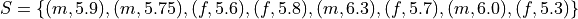
In Python, you could store this sample in a list with the following code snippet,
data = [ ('m', 5.9), ('m', 5.75), ('f', 5.6), ('f', 5.8), ('m', 6.3), ('f', 5.7), ('m', 6.0), ('f', 5.3) ]
Often we will need to group the data by category. For example, in this data set, we might like to look at the average height of males only versus the average of females only. You can achieve this result with a tecnique known as filtering. Filtering consists of applying a condition to each member of the list to determine whether it should be included or not.
The syntax for filtering is given by,
list = [ <expr : required> for <element : required> in <list : required> if <condition : required> ]
Applying this idea to the dataset above, we can create a list that contains only male heights and a list that contains only female height as follows,
male_heights = [ obs[1] for obs in data if obs[0] == 'm' ]
female_heights = [ obs[1] for obs in data if obs[0] == 'f' ]
print(male_heights)
print(female_heights)
Output:
[5.9, 5.75, 6.3, 6.0]
[5.6, 5.8, 5.7, 5.3]
Filtering is very useful when you are cleaning data for analysis. Data is not usually in a format ready for analysis. You will often need to perform some preparatory steps to get the data ready. As this example illustrates, filtering is often (but not always!) the exact tool we need to do this.
Comments#
Comments are code that doesn’t get interpretted by the Python shell. They allow you to annotate your actual program with explanations geared towards an audience that is trying to understand what your program is doing. For example,
Output:
Any line that starts with a hashtag
#is skipped over by Python when it is executing your script.Comments should provide clear and precise explanations for the code it is annotating.
Bad Comments
The following is an example of a bad comment. The code below it is complicated and hard to understand and the comment provides no insight.
Good Comments
The following is an example of a good comment. It explains what the code it is attached to is doing and allows the reader to gain insight in your program.
When you create scripts for the projects in this class, be sure to add comments where appropriate, especially if your code is complicated.